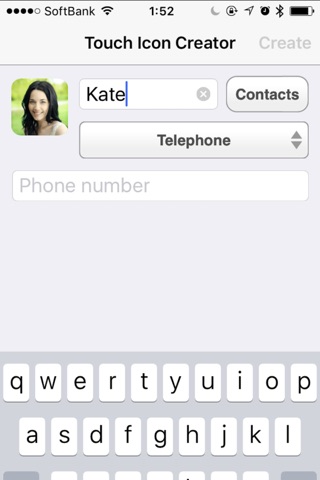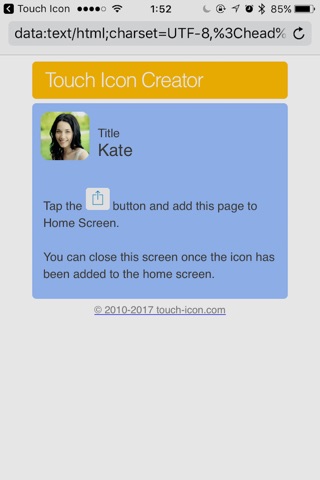Touch Icon Creator app for iPhone and iPad
4.6 (
7216 ratings )
Utilities
Productivity
Developer:
Makoto Setoh
0.99 USD
Current version:
4.3, last update: 8 years ago
First release : 25 Feb 2010
App size: 7.46 Mb
Create custom icons for your Home screen!
Its easy to create your own original icon for your iPhone Home screen using this app.
=== IMPORTANT ===
A confirmation dialog will be displayed each time you call since this version.
ITS REALLY EASY!
- Select a photo saved in your iPhone that you wish to use, and then choose the area you wish to make into the icon.
- Enter the title and type (phone number, SMS, Email address, URL).
- Tap the create button.
- When you upload the photo, Safari will launch, so follow instructions there to add the icon onto your Home screen.
You can create as many icons you as you like.
Go ahead and add icons of friends and family, or anything else youd like on your Home screen!
** IMPORTANT **
- Any custom icons created on your Home screen will become unusable if you uninstall this app.
- The contents of a custom icon cant be changed once created. You need to delete the icon and create the icon again.
- JavaScript is required to run this application. It is usually enabled in the most of the cases but if the registration screen does not appear, please check settings>Safari>JavaScript to make sure that JavaScript is enabled.
Pros and cons of Touch Icon Creator app for iPhone and iPad
Touch Icon Creator app good for
I save mobile sites to home screen and group them into folders, but some sites dont have polished icons... Simple to use! FYI, pull images off google images and use them as icons- works great!
I look forward to texting and calling my friends and loved ones with a swish and tap. And it will be SO much easier to lend my parents my phone when they can just click on a face they recognize instead of trying to find the dial pad.
I wanted to be able to reposition the photo and I wanted to be able to use contacts to get the phone number and then edit, reposition the photo and change the contact name. I can do this with this ap. Does what it claims. Im satisfied. I would give it one more star for more generic icons to use when you dont have a photo.
A little slow on the load-up, but brilliant over all. Cant go wrong. Better than the other one thats offered for the same price.
I have used this app for many years. I use it for both dialing phone numbers and accessing URLs. I do not understand the latest negative review. Apparently the individual does not know how to use the app and Im not sure what it is he wanted it to do. The slowest part is deciding which of my pictures I want to use. After that its fast and easy. It is the only app that I have found that will allow me to create my own icons with my own images for both phone numbers and URLs and my biggest fear is that it will not be updated for the latest operating systems. Please keep it up-to-date! Its a great app!
Does a better job than anything I have had before. Very impressed!!
Some bad moments
Great idea and it works great but needing to go through there website fir every icon pressed makes it slow and not really handy.
"Creator" doesnt respond to email. I tried his crappy app and always get black screen. Dont be an idiot like me and save your dollar.
iOS7.0.0の時はsafariブックマークのショートカットを作った場合、そのショートカットをタップすると直接safariが起動していたのですが、iOS7.0.6でショートカットアイコンを作成した場合、Touch Icon Creatorがまず起動し次にsafariが起動します。その後Touch Icon Creatorはタスクに残ってしまうようになりました。
I hated this It says its for icons not for contacts f*ck you! I just wasted 1 doller
I installed before the warning for verizon users was up... And Im on att. Not pleased.
Nice if a the confirmation box would ask you if you wanted to call or txt not just yes or no.
Like to see action icons to see what the icon is for: Tel, SMS, URL, etc.
FaceDialer does both of these....